Hi,
Today we learn How can you root your device? Before We Start You Must know that,
rooting gives the ability (or permission) to alter or replace system applications and settings, run specialized apps that require administrator-level permissions, or perform other operations that are otherwise inaccessible to a normal Android user. On Android, rooting can also facilitate the complete removal and replacement of the device's operating system, usually with a more recent release of its current operating system.
To know Your Android device is rooted or not Just Click here to find out.. Here's the App called SuperSU.
Download and install the app on your Android Device.
Open the App. A popup will appear with a message "There is no SU binary installed"
This is mean your Android Device is not Rooted So, if you want to Root your Android Device Just follow my steps given below......
Now go to Developer option and check on usb debugging mode..
Now your phone will coneect with the kingo root app..
Click on Root option over there and sit back and relax, the software will do their work.
After Finished the process your Device is Rooted Now....
Enjoyy!!!
Today we learn How can you root your device? Before We Start You Must know that,
What is Rooting?
Rooting is the process of allowing users of smartphones, tablets and other devices running the Android mobile operating system to attain privileged control (known as "root access") within Android's sub-system.rooting gives the ability (or permission) to alter or replace system applications and settings, run specialized apps that require administrator-level permissions, or perform other operations that are otherwise inaccessible to a normal Android user. On Android, rooting can also facilitate the complete removal and replacement of the device's operating system, usually with a more recent release of its current operating system.
To know Your Android device is rooted or not Just Click here to find out.. Here's the App called SuperSU.
Download and install the app on your Android Device.
Open the App. A popup will appear with a message "There is no SU binary installed"
This is mean your Android Device is not Rooted So, if you want to Root your Android Device Just follow my steps given below......
- You have to download a Software Called Kingo Root App, to download just Click here
- Install the App on your Laptop or PC And Connect your Phone via usb Cabel.
- If your phone connect with kingo root app the an is good, if it is not go to your Android Device Setting Option Followed by about your phone..
Now go to Developer option and check on usb debugging mode..
Now your phone will coneect with the kingo root app..
Click on Root option over there and sit back and relax, the software will do their work.
After Finished the process your Device is Rooted Now....
Enjoyy!!!




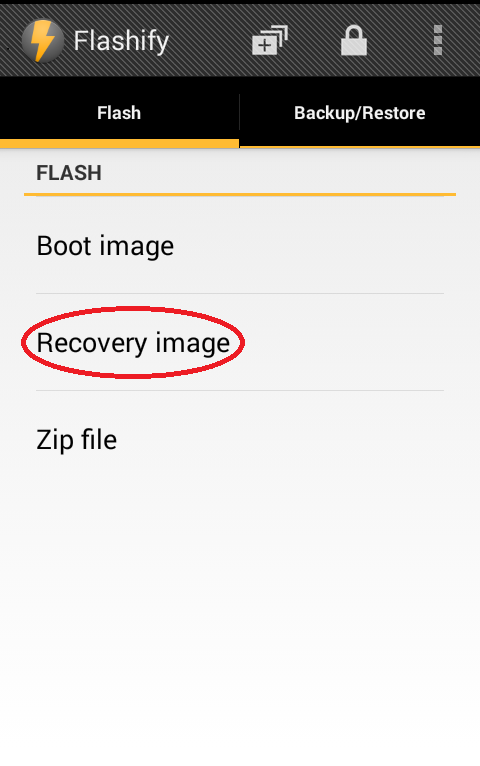
No comments:
Post a Comment