Hi,
Do you know?
You can make Portable Wi-Fi Hotspot via your laptop just like you do with your Andriod device...
But How??
I am here to inform that Just Follow My steps...... please make sure that your system's wifi must be on.
Step-1 Open Run Command Type cmd and Run as Administrator.
Step-2 Type netsh wlan show drivers and press enter button and wait for 3 seconds and you will get info about your wifi drivers and adapter details.
Step-3 After then type netsh wlan set hostednetwork mode=allow ssid=Reliance key=reliance445
Where ssid is your network name and key is your password....
Step-4 Type netsh wlan start hostednetwork in cmd and thats it..
your laptop turns into a Portable Wi-Fi Hotspot....
Enjoy!!!


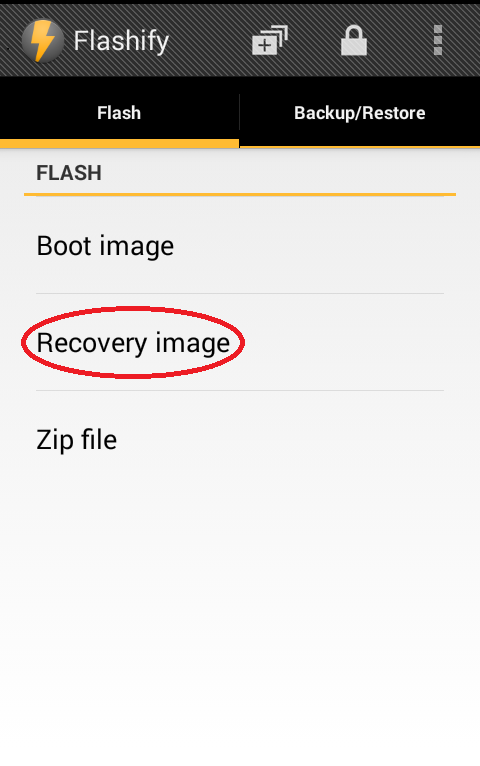
No comments:
Post a Comment