Hi Everyone!!!
Toady we will know that How can we hide a folder in our Computer??
Videos,Texts,Pdf files and many other stuff that we don't want to disclose to anyone... Here is a Trick with you can able to hide a folder...
First of all you have to Create a New folder after that copy your all files(Which files you want to hide) to the folder you just created or your desired Folder.
- Now Right click on the Folder and Click on Properties Tab.
Done!!! Your Folder will be hidden...
Now To regain Access to your hidden Folder Go to Control Panel Followed by Folder Option..
- Open Folder Option Click on View Button Check to Show hidden files... Click Apply and OK..
.png)
.png)
.png)
.png)
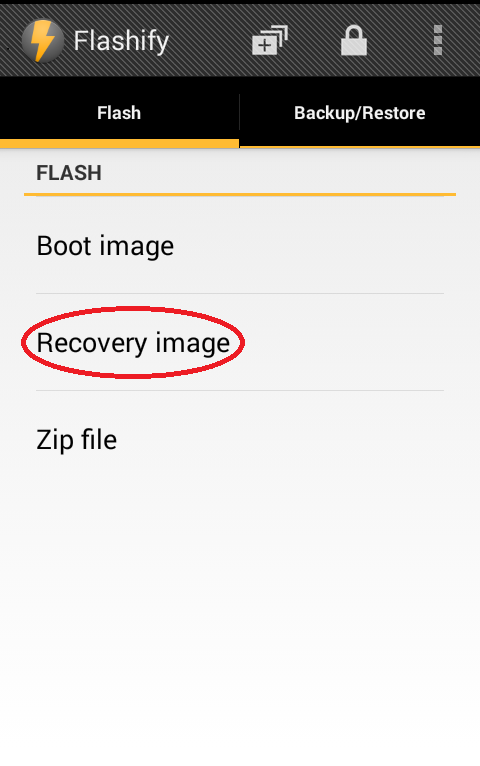
No comments:
Post a Comment