How to make bootable Windows dvd
Here we learn How to make a bootable windows DVD? For a video tutorial on YouTube click here to watch http://adf.ly/v0wCt
To make a Bootable dvd please Follow Instructions Step by Step...
Here is the Exp. of Windows 8. Read More......
Make Portable Wi-Fi Hotspot via your laptop
You can make Portable Wi-Fi Hotspot via your laptop just like you do with your Andriod device...
But How??
I am here to inform that Just Follow My steps...... please make sure that your system's wifi must be on.
Step-1 Open Run Command Type cmd and Run as Administrator.
How to change the pirated Windows8 background Wallpaper
Today we learn how could you change the pirated Windows8 background Wallpaper...
Activated windows8 has the rights to do it But the copy of windows8 doesn't do it..
It might be difficult for you so, just follow my steps Carefully...
For a video tutorial on youtube please click below..... Read More.....
How to Download Videos From Any Websites
Now a days you guys visited many Websites Where you find So much stuff Like Content,images,Videos,Wallpaper....
What you like more you just Download (images,wallpaper,Text) But about the Videos????
Actually You have no Ideas that How Can you Download that videos you watch over Internet.. But Here is the only Way you can Download Any videos over the Internet With the Help of a toolbar is Called ANT TOOLBAR.... Read More....
How To Hide A Folder In Windows
Toady we will know that How can we hide a folder in our Computer??
Videos,Texts,Pdf files and many other stuff that we don't want to disclose to anyone... Here is a Trick with you can able to hide a folder...
First of all you have to Create a New folder after that copy your all files(Which files you want to hide) to the folder you just created or your desired Folder. Read More....
How To Download Videos From YouTube
Now we will know that How To Download Videos From YouTube? My another post was also about the downloading videos Click here to see,
Here i will tell you the another way to Download Videos From YouTube. We watch many videos on YouTube and if we want to Download then there is no option available to Download that video in YouTube. Read More.....
How To Use Pendrive As RAM
As you all know that Computer is most important part of our life.. We all are connected 24❌7 to the internet with mobile devices, tablet, laptop or other Communication devices..
We perform/open many tasks on our laptop at the same and every tasks need Memory to perform..
For exp. You are browsing internet and at the same time you are listing song also...
And as i said every tasks need Memory to perform.. When you goes to open many other tasks you need more memory,
This is the Memory known as RAM(random access memory).. You can boost your RAM using your pendrive or memory card, Read More....
How to Take Screenshots on Almost Any Device
Screenshots are a great way to prove a point, build a case, or just send someone something interesting on your screen. If you don’t know how to take screenshots, then you’re really missing out.
All the major platforms now support easy screenshots. Windows users have always been able to take a snap of their screen by pressing the “PrtScn” (Print Screen) button, which would capture the screen’s output to the clipboard. However, from there, you usually had to load an intermediary application (MS Paint, for example) to paste it into, and then save it to a file. Read More.....
How to Make Windows Show File Extensions
If you’re a Windows power user you probably already know how to do this, but for everybody else, it can be useful to see file extensions so that you know for sure what type of file you are dealing with.
This can also help in situations where you download what you think is a PDF file, and the real extension is .pdf.exe, which means you downloaded an executable program file, which is most likely a virus. So by showing file extensions you can verify that you are really dealing with a .pdf file. (Note that PDF files often have their own security problems) Read More....
Top 10 Features Of Windows 8
Following the release of Windows 8 Developer Preview, many sites have done reviews on what the next Windows system will be like. The reviews are mostly positive, with some hailing Windows 8 as the next revolution in the technology of computer operating systems (OS).
There are two distinct parts to Windows 8 - the desktop, which looks and feels a lot like Windows 7, and the all-new, all-singing, all-dancing Start page, which is a complete departure for the operating system. Read More....
How To Crash Anyone PC
Today i am going to tell you a trick with you can able to crash anyone computer in just simple one click...
Note:- Please don't try it without a Reason because it can be Remove all data of your/someone's computer in no time so be careful..
Ok move on,
Open notepad on your computer and copy and paste these codes to your notepad. Read More.....
How to Disable Startup Programs in Windows
The more software you install on your computer, the longer it may seem to take to start up Windows. Many programs add themselves to the list of programs started when you boot your computer, and that list can get long.....
If you are using Windows 8, scroll down. Read More....
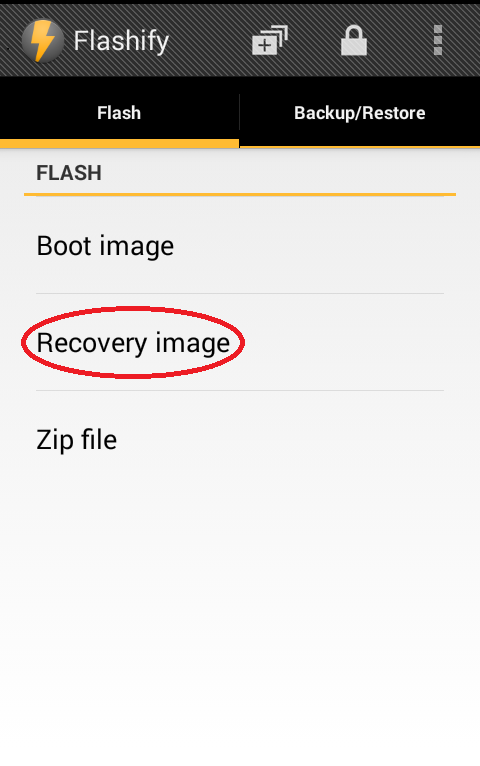
No comments:
Post a Comment