Hello guys,
Here we learn How to make a bootable windows DVD? For a video tutorial on YouTube click here to watch http://adf.ly/v0wCt
To make a Bootable dvd please Follow Instructions Step by Step...
Here is the Exp. of Windows 8.
Step 1- First of all you need to copy all windows 8 files(from windows dvd to your desired folder in your PC) to your Computer..
Step2- Now you have to download a Software called PowerISO. Here is the link Given Below where you can download it..
DOWNLOAD PowerISO 32-BitDOWNLOAD PowerISO 64-Bit



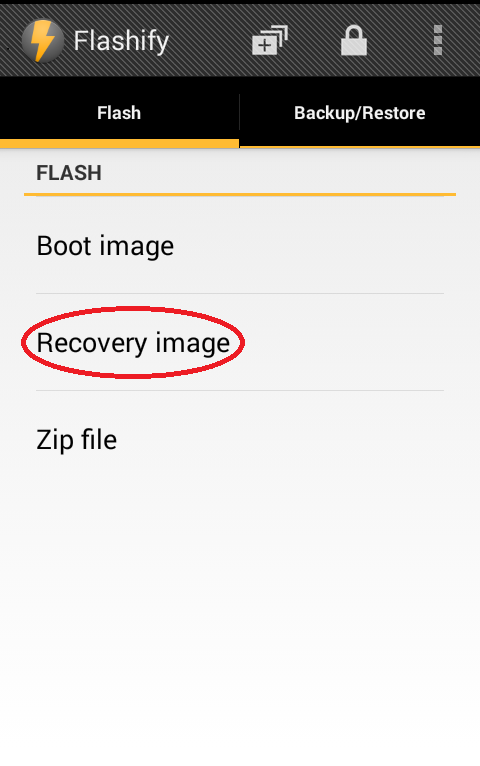
No comments:
Post a Comment