Hi Everyone,
Today we know How To Logout From Facebook Messenger?
Facebook is a Social media plateform where people interact with each other. Many of us or almost all people use Facebook on their Mobile or Personal Laptop/Computer..
When we logged in Facebook App in our Android device, It automatically also logged in Facebook Messenger...
If we want to logged in Facebook Messenger with the different account there is no option in Messenger to log out..
But here is a trick with you can able to login in Facebook Messenger with your different account..


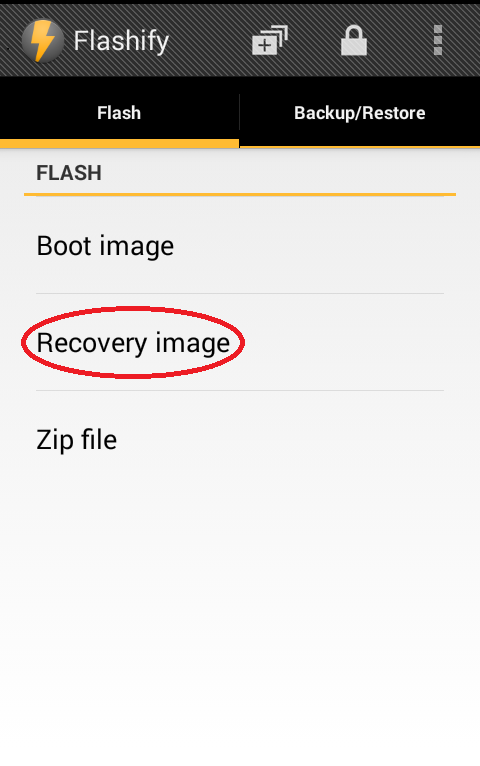
No comments:
Post a Comment