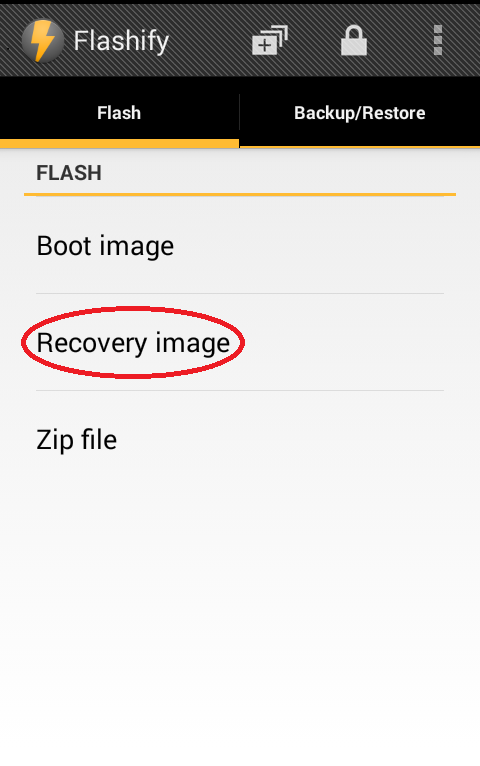Could you ever think that How To Remove System App From our Android cellphone or tablet.
When we buy a android phone it comes with many useless software and applications and these apps are un deletable.
They are continuously using our phone's RAM and that causes CPU lag and your phone becomes very slow certain times.
Unfortunately you have no idea or option to uninstall that useless apps...
But i can tell you that How can You Fix it?
First of all and the most important thing is that you have to know that Is your Android device is rooted or not? Because you must have Administrator Permissions to remove system apps. To know your device is Rooted or Not? Just Click here to know, My previous Post is all about Rooting...
If your Device is Rooted we can carry on.......
You have to download a app called Uninstall. To download click here
Open the App on your Phone and grant it to Root Access after then Select the Apps you don't want to keep in your Mobile..
Note:- Please don't uninstall key module files from the phone, it may cause your phone Break.
so use it very carefully...

.png)
.png)